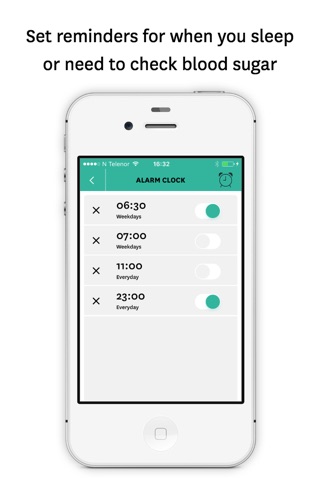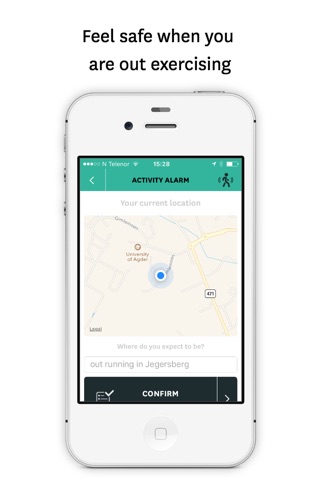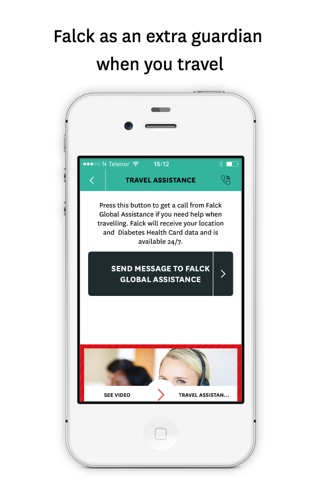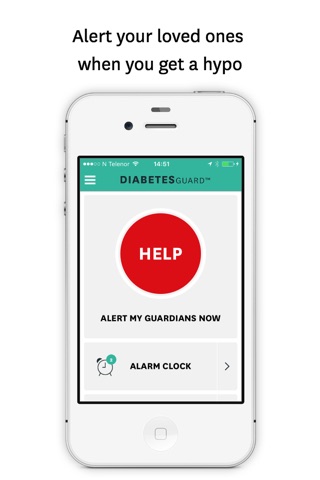
Feel safe, even when you are alone.
Your guardians or family will be alerted if you have a hypo. Even if it happens while you sleep or are exercising alone.
There are now 3 versions of DiabetesGuard in the same App:
1. DiabetesGuard Free – this is a free service with the full Diabetes Health Card where you can alert yourself as a guardian. For alarms it is a demo mode product for you to see how DiabetesGuard works.
2. DiabetesGuard – with an In-App purchase to alert your own guardians.
- This small charge helps to pay for SMS alerts, telephone calls and further development of the service.
- The first month is free and subscriptions automatically renew every month. Payment will go to your iTunes Account
- When you upgrade to DiabetesGuard, payment will be charged to your iTunes account at confirmation of purchase. The monthly subscription costs GBP 2.99 per month or the equivalent in your country.
- Your subscription renews automatically unless cancelled at least 24 hours before the end of the current period. Auto-renewal may be turned off in your Account Settings in iTunes after purchase. For our full terms and conditions and our privacy policy, please visit: http://www.smartcare.no/en/terms-conditions/ and http://www.smartcare.no/en/privacy-policy/.
3. DiabetesGuard Plus – extra safety for customers in Denmark and Norway with a Falck as a 24/7 guardian.
Before you start using the features:
Add the contact details of your guardians.
Alarm clock alarm:
1. Set the alarm clock when you lie down to sleep.
2. If you cannot turn off the alarm an automatic call notifies your guardians.
3. When one of your guardians answers the call they will be sent an SMS with your GPS position as well as your own message telling them how to help you.
Activity alarm:
1. Set the activity alarm when going out for a walk or exercising.
2. Your guardians will get an SMS link to a map enabling them to track your movements.
3. If you stop moving the alarm is triggered. If you cannot turn it off your guardians are notified through an automated phone calls.
4. Guardians who can help will receive an SMS with your GPS position and your message telling them where you had planned to go.
HELP button:
1. If you feel unsafe and need immediate help you can use the HELP button.
2. If you sense a hypo coming on press the HELP button. After a countdown from 10 DiabetesGuard calls all the guardians you registered in the Help Alarm Settings at the same time.
3. When one of your guardians answers the call they will be sent an SMS with your GPS position with your own pre-defined message.
Read more on www.smartcare.no/en/diabetesguard
We want you to be able to do anything you want in your life without having to worry. Download DiabetesGuard today and have reassurance in your hands every day.
Continued use of GPS running in the background can dramatically decrease battery life.